thoughts on the bitsy 8.0 beta
hey y’all!
I wanted to write a post to talk a little bit about my current thoughts about the next version of bitsy: 8.0.
first of all, I want to say a huge huge thanks to everyone who participated in the beta test at the end of last year! ✨ it is an enormous help to hear from y’all - in the end I got almost 50 pieces of feedback via the google form, not to mention all the great discussion on discord ❤️
it’s taken me a little while to sort through everything, and I’m still mulling a lot of it over, but in this post I wanted to summarize some of themes I saw, and talk about what I’m thinking of working on next
the four main themes that stood out to me from the bitsy 8.0 beta feedback I got were:
- there’s so many changes in the beta that to have all that at once would be disruptive to existing workflows, hacks, and tutorials
- general concern about compatibility with prior versions
- additionally, concern about rising complexity (especially whether it would make bitsy less approachable to newcomers)
- some of the new features, such as the secret codes, are fun/quirky but in a way that makes them hard to learn and use
for now, I am pausing work on the version of bitsy 8.0 that I shared in the beta
I’m actively working on a couple of things next:
first, I am planning a v2 of the bitsy 8.0 beta. this will probably be some (much smaller) subset of the features in the current beta, although which ones are TBD
second, I’m in the early stages of exploring what a built-in module or extension system for bitsy would look like. the idea here is that an extension system would allow some new features to be opt-in, reducing the complexity problem I mentioned above. it would also allow you to install additional tools in bitsy that would appear alongside the built-in tools like the room tool and paint tool. in a future post I’ll write in more detail about what I imagine this system could look like ☺️
and one last thing I’ve been thinking about related to the beta:
several of the new beta features relied on extending the bitsy dialog scripting language (aka “curlicue”) to allow dynamic changes to rooms (such as moving or adding sprites). I took that approach because dialog is already programmable, so it seemed like a natural spot for that kind of feature. however, the dialog tool is already one of, if not the, most complex part of bitsy, and the new features added an additional burden to a tool that already has issues with usability and discoverability. I still like the potential for this kind of feature since I think if done right it could make it much easier for folks to make things like simple puzzles and characters that move or change their appearance. but I think first I’d need to think about what usability improvements could be made to the dialog tool, or whether there’s a different, more “bitsy-ish” way to add interactive/dynamic stuff.
thanks for reading! I’d love to hear what you think in the comments. ☺️ I’ll wrap up with a couple of questions for y’all:
- what would you like to see in a module/extension system for bitsy?
- do you have any recommendations of small game engines that have a friendly or novel approach to adding interactive or dynamic stuff?
- adam
bitsy
a little engine for little games, worlds, and stories
| Status | In development |
| Category | Tool |
| Author | adam le doux |
| Genre | Interactive Fiction, Role Playing |
| Tags | 2D, Game engine, Level Editor, Lo-fi, Pixel Art, Sprites, Tilemap, world-building |
| Languages | English |
More posts
- #bitsyjam 98 - fishing7 days ago
- vote for the november #bitsyjam theme!8 days ago
- suggest a theme for the november #bitsyjam!13 days ago
- #bitsyjam 97 - obsolete38 days ago
- vote for the October #bitsyjam theme!41 days ago
- suggest a jam theme for october!43 days ago
- exits & endings usability survey63 days ago
- #bitsyjam 96 is “at sea”75 days ago
- vote for the September #bitsyjam theme!76 days ago
- suggest a theme for the september #bitsyjam!78 days ago
Comments
Log in with itch.io to leave a comment.
-Allow people to make conditions with blocks code like "on overlaps sprite 2 destroy" and much more of those things. -you need MUCH MUCH more actions
-sounds and music
-not just 1 animation
-custom events
-camera follow
-custom key bindings
-gravity, jump, and cutscenes
flipv, you can add music by downloading the HTML of your game, and going to https://candle.itch.io/bitsy-audio and uploading your music file!
Thanks!
no problem!
Hi, thanks for the option to play music, but I follow the whole protocol, and no sound is heard? Any suggestions? Thanks!
oof not sure... ask candle, who made the bitsy-audio app.
sorry.
I would LOVE more easily embedded accessibility features. Off the top of my head:
I love the work you're doing!
thanks for the feedback ronen! those are really good ideas - I'd love to make bitsy more accessible at some point. I should think about if there are some smaller things I could do right away :)
> what would you like to see in a module/extension system for bitsy?
I would absolutely love love love love love love love even something as simple as a textarea input where you can paste in Javascript and have the module/extension apply to the in-browser test. (This is how Twine approaches custom javascript: there's just a textarea where your code can be pasted in.) That's far and away my most desired feature for a new Bitsy version.
Beyond that, having checkboxes to include the mods collected at seleb/bitsy-hacks would be incredible. I want to try wild things with Bitsy, but the process of having to download a game, paste in the mod code, test it locally and then make edits in-browser is a killer when it comes to trying to experiment.
Thank you so much! I'm super excited to hear you're working on a module/extension system!!
thanks for the feedback! :) I'm glad to hear a module system is something you'd find useful <3
Thank you for the amazing tool!! I'm super stoked to see what's next for Bitsy!
💖
Nice to hear about updates!
I had a note to say about a small thing that happened with me and bitsy. I've been using for a long while and I got used to only using the coding screen for dialogue. This later made it so that I forgot how to use the regular dialogue menu and could not explain it to newcomers of bitsy. I wonder if there was some sort of way to merge the dialogue "coding" to a single system usable by both newcomers and coders that is easy to use and understand.
For example in the game making engine Stencyl they have a code block system that makes it easier for newbies to code by making it easier to visually see it in terms of these blocks that snap together. They also have a customizable blocks, so coders can write their own blocks. Those, I think, are also something easy that newcomers can import and understand how to use. They just copy in code into the customizable code block, then they insert that code block as they would any other code block piece.
It would be nice if bitsy could have a basic system, but also more advanced coding done in a way that was also accessible to newcomers. But maybe that is what your module system is aiming to do already?
thanks for the feedback! :) I'll definitely give Stencyl a look
I think this is a good step. Extensions are a feature that I would really look forward to, I know I've expressed this in the past. I also know Sean has does some work creating test coverage for the current version of the scripting language, and I wonder if that may be necessary to keep it in working order as it grows. Might be worth checking with him to see if that could be easily integrated into your existing workflow.
thanks ayo! <3 actually I'd be really interested in talking to you more in depth about modules/extensions sometime. if you're up for that, I can send you a DM on discord or twitter or wherever is best for you :)
interesting idea about the scripting tests too!
Modules would be amazing! I'm using borksy to bring some functions in there (3D, colors, music,..!), but it's never really easy to share games created with that method.
> it's never really easy to share games created with that method.
I realize this isn't the point of this comment, but can you elaborate on that? Share as in send to others as code examples?
Sharing as in providing the games code, yes. I do workshops with kids and young adults and we often have teams with multiple people working on a game, sometimes also using a method, where some start, and others finish a game. Besides, since workshops are short, we upload all the games and encourage them to work on them further. BUT: Using borksy, the code in borksy and bitsy is very entangled (sometimes having to add something in bitsy, sometimes outside of it) with no clear way to know what is needed.
Even outside of sharing, it's way more approachable to not open up a second tool with more complicated copy/pasting to allow things like more colors. At the same time, I noticed that with the more in detail door and key system, bitsy was already to much for some of my kids - so adding the possibility of adding functionality without hacking would be the best thing ever.
I hadn't really considered Borksy being used in collaborative environments or workshops. I totally agree that being able to cleanly/easily extend the editor itself would be an ideal solution in the future. But Borksy will probably remain the primary entry point for hacking Bitsy for some time, so I will take this feedback into consideration.
Sure! And while borksy is, for mainly the younger audience, a bit overwhelming, that external hacking feels great for the older ones. :)
thanks for the feedback mat! this is a really interesting discussion :) especially hearing what you've experienced while leading workshops
I've got one follow up question: could you tell me more about where you've seen kids getting stuck with the door and key system?
If you haven’t looked at GB Studio, it’s a great example of how to keep interactive stuff very simple and approachable for beginners. The interface is very visual and intuitive and things like variables are handled with drop-down menus rather than an open ended scripting text box like most engines. As someone who has struggled to learn complex systems like Unity, GB Studio was a perfect engine to graduate to from after reaching the limits of Bitsy.
thanks for the suggestion! GB studio does seem very cool - I've downloaded it but haven't had the time to really play with it yet :) I should boot that up sometime
Here’s my one image pitch for how amazing the interface is. Here’s a look at what a full game looks like in the dashboard view. The dotted lines show connections between scenes/rooms.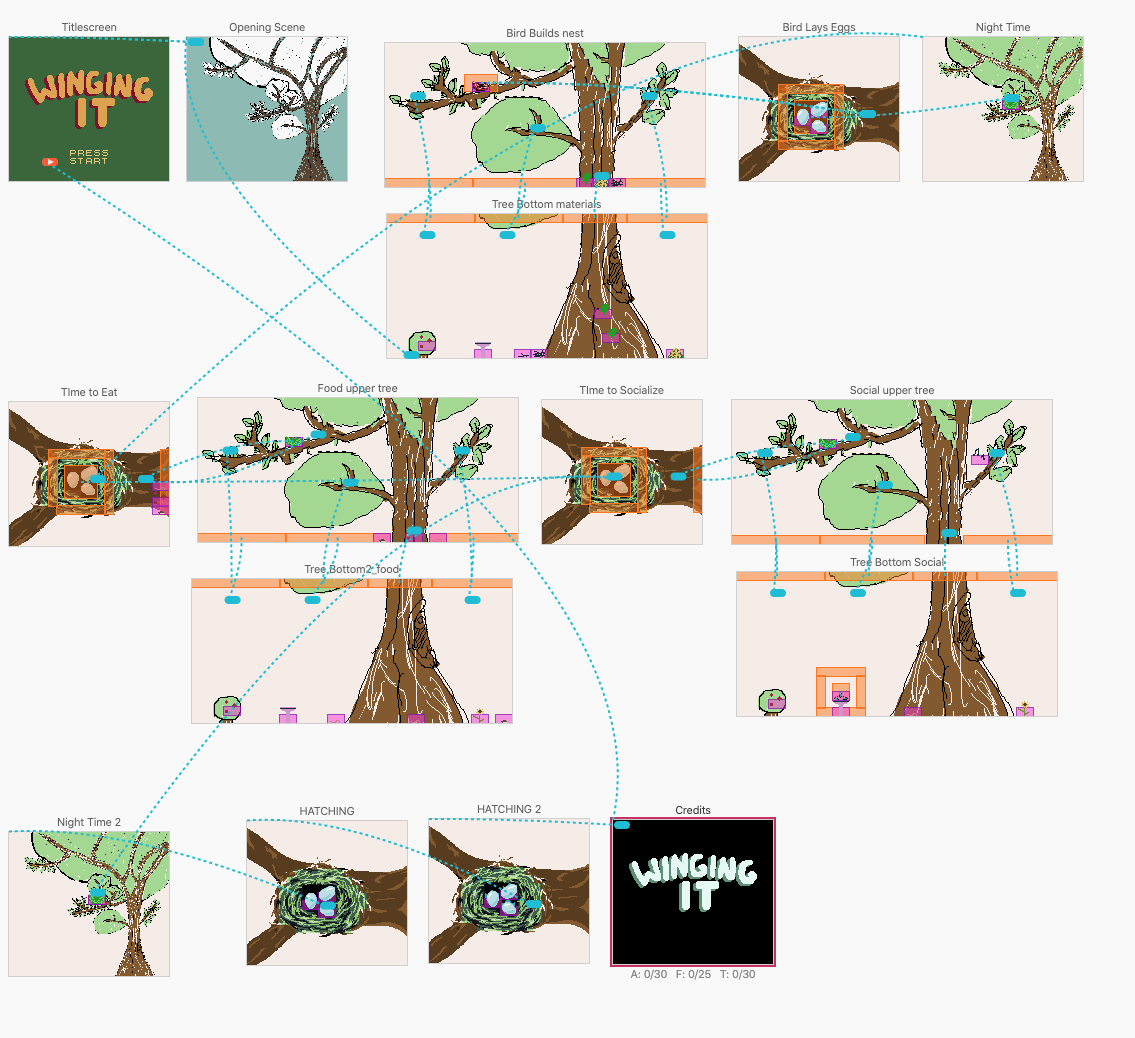
oh nice that's pretty cool! reminds me of twine a bit :) I really ought to play with gb studio some time
I vouch for GB Studio too. I see a lot of beginners in the community
The main reason I like Bitsy so much is because it is easy to pick up and learn. Someone can make a great game without learning anything about writing code, just using the visual tools. This is why I teach workshops on it - so many game workshops focus on code, and I want to instead focus on design. Having constraints can seem limiting, but designers deal with constraints all the time, and it often has the effect of encouraging creativity. Bitsy games are often small treasures where clever people figure out how to do stuff.
I would add the comment of adding in audio and even rudimentary speech support, but make sure it is done in a way that makes it easy to manage, and still works on anything that has a web browser. Instead of digital audio files, maybe have a simple midi playback engine that embeds the code into the HTML output. For novice users, managing external audio files with Bitsy can be a little confusing, so don't make that situation worse. Self-contained HTML output/input is one of Bitsy's killer features.
Modularity is tempting, but don't sacrifice simplicity. Bitsy strikes a nice balance now.
thanks for the feedback, it's very insightful! that's super cool to hear about the design workshops <3 keeping bitsy easy to learn is absolutely a top priority for me. also that's an interesting observation about the importance of the single file HTML output/input feature :)
Mosi is really good with interactive and dynamic stuff. I used it to make a game because Bitsy was a little too limited for what I wanted to do at the time
thanks for the feedback! mosi is super great <3
do you mind telling me a little more about which mosi features you ended up using that were missing from bitsy?
Most has some light programming capabilities. I also liked being able to choose the size of my sprites, tiles, and world.
One of the features I loved the most about Mosi is the simple music generation tool
I think the thing that really attracted me to Mosi, though, was that I could use more colors
thanks max! that's very helpful extra details to have :)
Happy to help :)
I would really like to see music add-on where you can select the types of music files you have (.mp3, .ceol, .wav, etc.) so you could add tracks to rooms and perhaps even when you have an item?
I would also love to see a bit of module-ing of the painting module, due to if you have a lot of different areas in the game you have a lot to scroll through. So perhaps adding a little "file" button would be nice to where you could put some paintings in files that are right for you! (and possibly a "mother" file that still has everything there for you).
Also adding in a "shortcut" module that would allow you to do short cuts, like being able to right-click while painting in a room to select the block that you were painting over. There could easily be other shortcuts added too.
Sadly I don't know much other game making engines,the closest thing I know about and used a bit is "Minecraft World Painter" and "Valve Hammer Editor" (which hammer is really not known for user friendliness) so I sadly don't have something interesting for you to look at.
-however, if you really want stuff to do with the dialog boxes to make it easier. Making the areas between them greater, or add a small button under them, I say this due to me not realizing you could add more dialog in the shuffle forever.
thanks for all the suggestions! <3 it's very helpful
definitely music & sound in particular is something I've gotten a lot of requests for so it's always interesting to hear how folks would want that to work :) for what you're interested in doing, you might want to take a look at the "bitsymuse" hack, since I think it can do basically what you're describing: https://github.com/seleb/bitsy-hacks
also, if I'm understanding the paint shortcut you described, that may already exist! try holding the "alt" key and clicking on a tile in a room and that should cause the tile to appear in the paint tool. is that what you're after?
thanks again! :)
Oh why yes! That alt key was exactly what I was after! I guess I missed it due to my poor eyesight or something similar like that. (Also is there a way to remap keys without a hack that I'm missing as well?)
yay! glad that's helpful - it's not well documented, so no worries about not finding it 😬
there isn't a way to remap keys at the moment, sorry!
Okay thank you, I may look around for a hack like that but I'll probably just use the alt key for the time being - thank you very much for putting your time into this! Hope all of feedback people are giving you helps
I didn't get a chance to participate in the beta so I don't know if any of this is addressed or planned, but I have some thoughts.
Some way to visualize multiple rooms at once, so that I can more directly see where my exits and endings are leading the player would be really useful. Yeah, this is already shown in the endings and exits tab, but being able to see multiple rooms, even if it was just a few at a time, would be very useful to a person like me who sometimes has a hard time visually connecting things in rooms I'm no longer looking at. Kind of as an extension to this: the ability to "stack" bitsy windows might be useful in this regard. Instead of just placing colors next to paint, next to the room editor, etc, you could put paint underneath colors or have download tool resting over the game data window. This kind of organizational grid setup would allow users to further customize their bitsy workflow and, for me anyway, would limit the amount of time I spend opening and closing tools and manipulating a scroll bar.
Finally, dark mode please. I am a vampire. The cozy blue background is very nice, but sometimes causes me eye strain.
Maybe these things fall more in line with a module/extension that someone could make later on, but I figured it doesn't hurt to ask!
Keep up the incredible work. I legitimately don't think I'd have gotten as passionate about making things again if it weren't for bitsy. I'm very excited for whatever the future holds for this project.
thanks for sharing all this feedback! it's very helpful <3 and I'm glad bitsy has clicked with you :)
I'm also not super satisfied with the current exit editing workflow :/ so I particularly appreciate the ideas there! and the grid concept is intriguing
dark mode would be cool! I think I'd need to clean up my very messy CSS styles first though ahahahha :laugh_cry:
Not exactly a small engine, but I've always been a fan of the event pages in RPG Maker. I keep waiting for some other game engine to steal that concept.
thanks for the suggestion! somehow I've never actually used RPG maker - I should take a look :)
I love this devlog thingy, keep going. I think a module system would be great as I do not get these hacks at all but I have no idea how one could be designed
<3 thanks kai! I'm going to try to make the blog a semi-regular thing going forward
Hey Adam,
Thanks for update,
I discovered Bitsy as I was looking for a game jam to do this week. I was instantly drawn to the look of the games.
I was looking for something to make Zx Spectrum, MSX, C64 style games. The simplicity is genius!
After a few days I came across the features in the dialogue panel - the lock button & branching lists are so clever.I submitted to the “Sea Folk” jam this week, and I have to say how much fun Bitsy is to use! So simple and creative 👍
It’s great to hear you are working on new features.
My suggestion for a module would be a very simple SFX for basic things like footsteps and incidental sounds.
I used the text gibberish (animal crossing style) hack on my final version of my “Lost Harbor” game, which added a bit extra to the experience.
Keep up the good work, Bitsy is really great 😉 My new fave way to make games!
Matt
thanks matt! glad you're enjoying making stuff with bitsy <3
an SFX module would be cool - making it easier to install stuff like that would be the goal of a module system :)
excited to see how it goes! I think optional modules or extensions is a good way too allow complexity for people who want it without making it too overwhelming at first.
thanks! :D that would be my hope definitely
incredible work, sort rooms by name, room map, a drag tool to spread exits instead of one by one, sound feature, but overall its already incredible thanks for spreading that great tool, your yellow submarine game is really inspiring too!
thanks for the feedback and I'm glad you're enjoying bitsy! :) I've had most of those features suggested before and they're certainly on my radar. One question though - could you tell me more about what your goal would be with the exit dragging feature you described?
l've been telling everyone about bitsy, lm amazed by the quality of stories you can pull out so fast, anyway 😂 well something like you could select multiple squares at once that all send to the same exit? or maybe there is a trick and im an idiot for putting all my exits one by one manually, l hope you ger what l mean 😂 anyway thanks so much for this incredible editor it really is such a pleasure working with it!!
thanks for extra info - that makes sense! :) there isn't a feature like that right now so don't worry you're not missing anything
I'm so glad you're enjoying making stuff with bitsy :D